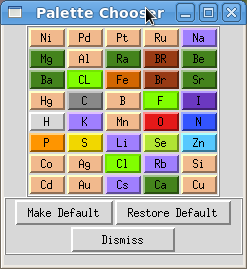Color Palette Widget
Color Palette Widgets are used for selecting colors for atoms, residues, chains or molecules. These widgets are accessible through Edit > Color Palettes menu. For instance, the Screenshot below generated using Edit > Color Palettes > Edit Color by Atom Type. Click on colored buttons to open Color Chooser widget where you can modify default colors. When you select a certain color, geometries are updated immediately to reflect these changes. The modified color palette will then be used throughout Pmv session, every time you color molecules. To persist modified color palettes between sessions, click on Make Default button. Click on Restore Default button to restore original default shipped with Pmv.