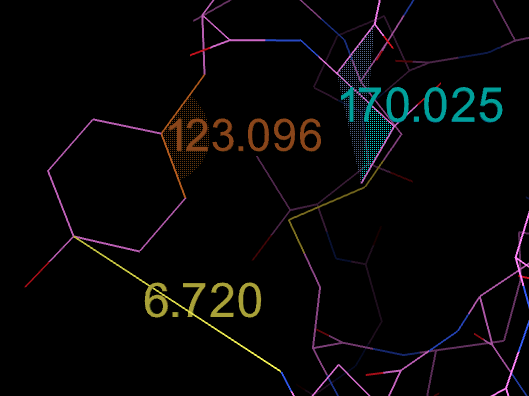Measuring Tools Group
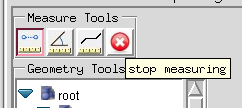 The top row of buttons under the label “Measure Tools” is used to activate the triggering of measurements of distances, angles or torsion angles via shift-left-mouse-picking. Once a measuring tool button is pressed, an additional button (white cross on red background) for stopping measurements and restoring the original function of Shift-Left-Picking appears at the right end of the group of buttons.
The top row of buttons under the label “Measure Tools” is used to activate the triggering of measurements of distances, angles or torsion angles via shift-left-mouse-picking. Once a measuring tool button is pressed, an additional button (white cross on red background) for stopping measurements and restoring the original function of Shift-Left-Picking appears at the right end of the group of buttons.
While measuring distances, angles or torsion angles, atoms are selected in the 3D Viewer by left clicking on them while holding down the Shift key. Small spheres are drawn on selected atoms. Each time the number of spheres required for the measuring operation is reached (i.e. 2 for distances, 3 for angles and 4 for torsions) a line, an angular wedge, or a bi-triangle is displayed along with the numeric value of the measurement. Each tool uses its own color. Stopping the measuring tools causes the disappearance of the visual feedback of these measurements.