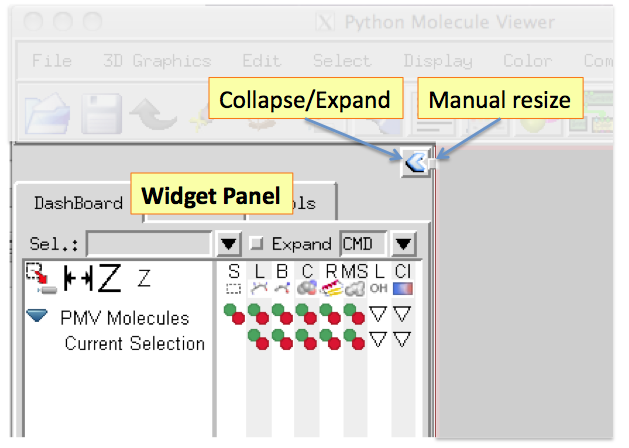Widget Panel
With Pmv 1.5.6 we introduce a new panel located to the left the 3D viewer. This panel serves as a placeholder for various Graphical User Interfaces (GUI). It holds a notebook widget presenting various GUIs such as the ‘Dashboard’ and the animation component ‘Animol’ for instance. The Collapse/Expand button in the upper right corner of the panel collapses the panel (i.e. shrink its width to a minima width) or expands it back to the width it had before being collapsed. The expanded width of this panel can be set manually by dragging the Manual resize handle.