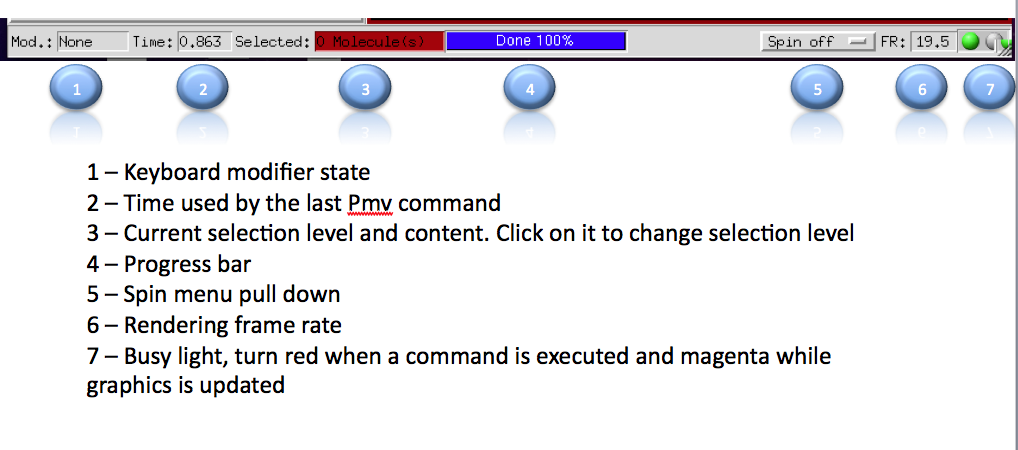Pmv’s GUI elements
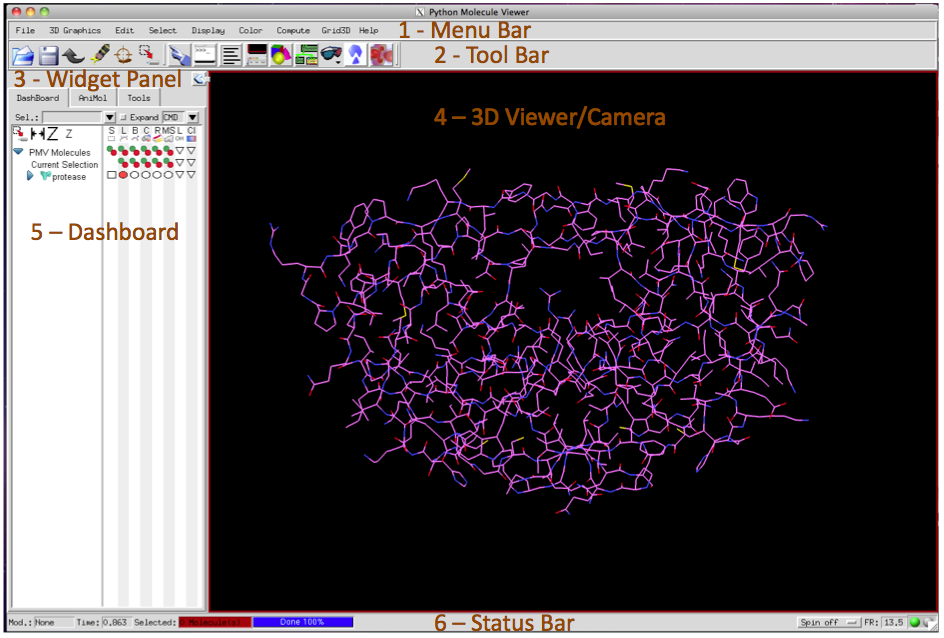
Pmv’s Graphical User Interface (GUI) is composed of 1) a menu bar at the top, 2) a toolbar below the menu bar, 3) a panel in which various tools place their controls (in this example the wee the Dashboard which is the default panel shown in this area), 4) 3D Viewer window in which the molecules are rendered interactively as 3D objects, and 6) a status bar.
Pmv Menus:
Before the addition of the Dashboard, most commands in Pmv were accessed through menus. Note that Pmv allows for the dynamic loading of commands as they are needed, hence if a particular command does not appear in the menus it is worthwhile using File -> Browse Commands to find out if the desired command is available in a module that is not currently loaded. Conversely, on can edit the _pmvrc file to prevent loading some commands that are not needed.
Pmv Toolbar:
The Pmv Toolbar provides button that are short cuts for some common actions on Pmv.
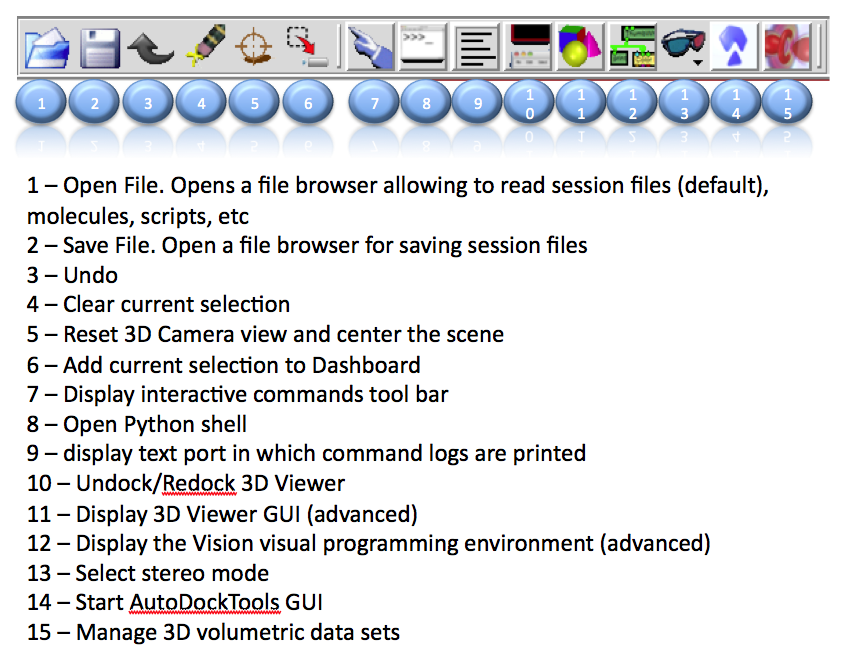
Pmv Status Bar: