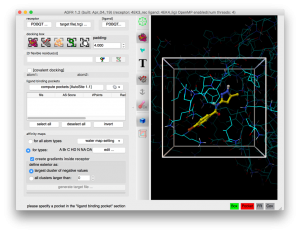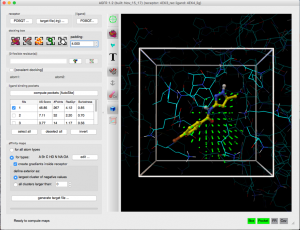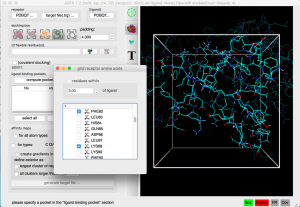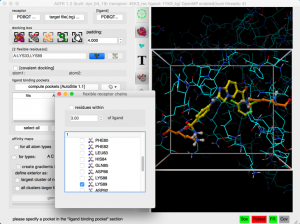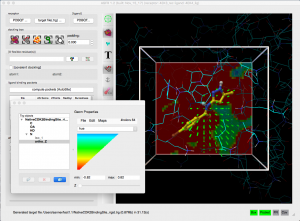This page was last updated on April 25th, 2019 at 11:43 pm
AutoGridFR documentation
AutoGridFR (or AGFR in short) is a software program facilitating the calculation of AutoDock4 affinity maps. It is usable from the command line of through Graphical User Interface (GUI).
In this quick overview we highlight the main components of the GUI and the general workflow for preparing a target file. More detailed tutorials on using the GUI for various scenarios are available below. Examples of using the command line interface are available in the tutorials for docking with ADFR.
Step-by-step tutorials
Prerequisites
- You have downloaded and installed ADFRsuite-1.0
- you have downloaded and unzipped the data file associated with this tutorial.
run ADFRsuite-1.0/bin/agfrgui to start the Graphical User interface for these tutorials.
FAQ
Target files can be inspected visually using AutoDockSuite-$VERSION/bin/agfrgui. Alternatively AutoDockSuite-$VERSION/bin/about can be used to display the meta-data associate with a target file as shown below.
> about NativeCDK2BindingSite_rigid.trg docking target file date : Mon Jan 28 18:54:17 2019 node : fiji platform : Darwin-17.7.0-x86_64-i386-64bit receptor : 4EK3_rec.pdbqt FlexRec : None covBond : No box : center : 23.332 28.922 29.598 length : 17.250 16.500 12.000 size : 0046 0044 0032 spacing : 0.375 maps : C A e d OA Br NA HD N W pocketMode : ['user', 23.332000000000001, 28.922000000000001, 29.597999999999999, 17.25, 16.5, 12.0] #fillpts : 247 points file : NativeCDK2BindingSite_rigid/translationPoints.npy >